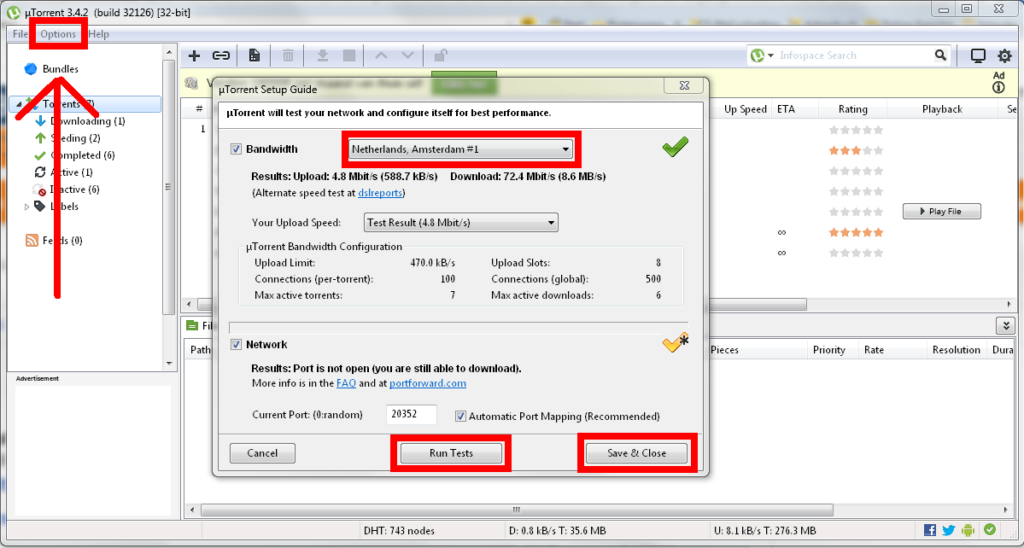Torrents are among the fastest filesharing protocols available, and along with the great choice of content available on the various BitTorrent sites out there (read our list of the best torrent sites here) it is definitely a great way to get content. However speeds is not always as fast as you might want, so here are the best tips on how to get the most out of torrents.
1. Select torrents with loads of seeds and peers (mostly seeds though)
As all the data you download comes from other clients being active in the network just like you, the best speed is available when a lot of people are only uploading, giving away their bandwidth to only a few others so that more is available to please your speed needs.
Or to put it in simple words: The more seeds and the less peers, the better. Here is an example for two popular torrents, found on The Pirate Bay:
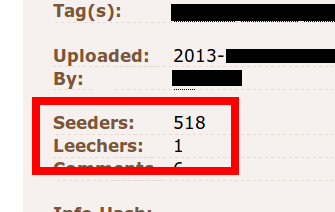 <—- Great seeder / leecher ratio
<—- Great seeder / leecher ratio
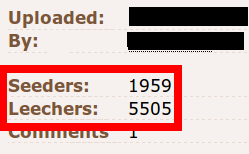 Not so great seeder / leecher ratio —->
Not so great seeder / leecher ratio —->
2. Use the configuration tool of uTorrent or your torrent client for the best settings.
The right bandwidth and network settings are very important, they make sure your torrent client uploads at a speed appropriate for your connection, because otherwise downloading speed can be impaired quite a lot. Since uTorrent is by far the most popular client both for Windows and Mac, we have written a little tutorial for it. If you use another program, have a look around in the settings, there is bound to be some setup tool somewhere.
Step 1: Select “Options”, then “Setup Guide”.
Step 2: Now, select a server location near you in the upper box, and click “Run Test”.
Step 3: Wait for a few moments for the test to finish. Then, hit the “Save & Close” button.
3. Use a VPN to avoid throttling by your ISP
Granted, using torrents without a VPN is almost suicide since you are sure to get into serious trouble very fast due to massive surveillance of the network, but apart from that it also subjects you to speed limitations by your Internet provider who might artificially slow down data transfers over the BitTorrent network to save on bandwidth and thus, hard cash on their end.
[button href=”#” title=”VPN Reviews: The Best Services Around” target=”https://www.theloadguru.com/vpn-the-best-services-and-how-to-use-them/” shape=”square, rounded, pill” size=”regular” block=”false” circle=”true” icon_only=”true” info=”popover” info_place=”top” info_trigger=”hover” info_content=”In this article we list the best VPN services. We tested for ease of use, speed and privacy policy / level of anonymity.”] Best VPN Services: Our Choices.[/button]
While enabling traffic encryption in your torrent client (see the next tip) can help a bit, it is much more effective to ditch their control altogether and encrypt your whole traffic – read, use a VPN to completely blind them from seeing what you do and what you use.
4. In a hurry? Download a smaller version of the movie or music album
So you think “okay, the Divx version has only 700 MB and usually takes around 30 minutes to download, but the DVD has 4.7 GB and is around 6.5 times that big. Oh, no matter, my date with this sweet girl (or gal) is in more than 5 hours, plenty of time for the large one.”
Than, in the evening, you wonder why there still is over 40% to go. Why is this torrent taking so long? The answer: Because the file is larger, it takes more time to propagate in the swarm, so the transfer rate might be rather slow. If you are on a deadline, it might be the safer option to take the smaller version; these days, quality is mostly acceptable even with them.
For users wanting to regularly download the larger version, it might be an option to signup for a private tracker, although it can be rather difficult to stay there (read more in our article here). Or ditch torrents altogether and switch to Usenet; more on that below.
5. Enable traffic encryption in your torrent client
Providers don’t like torrents too much, period. Imagine tens of thousand of users paying only a few dimes for their super-fast connection, all trying to shovel huge amounts of traffic through the connections they pay so much for. Outrageous! How about we slow them down so they get pissed and stop doing that?
 “Not your problem”, we say! You paid good money and you have the right to download as fast as you like to. And apart from using a VPN (see step 3), there is another way to get at least some of the speed they’re stealing from you back: By enabling encryption in your torrent client. Here is how you do it with uTorrent:
“Not your problem”, we say! You paid good money and you have the right to download as fast as you like to. And apart from using a VPN (see step 3), there is another way to get at least some of the speed they’re stealing from you back: By enabling encryption in your torrent client. Here is how you do it with uTorrent:
Step 1: Select “Options”, then “Preferences”, and click on “BitTorrent” (see upper screenshot).
Step 2: In the checkbox on the bottom, select “Forced”.
Step 3: Save the settings by clicking on “OK”.
6. For WiFi: Reduce the distance to the hotspot
Ever noticed how WiFi tends to get slower and slower the further you walk away from the hotspot?
Some users never have any problems with their Internet at home until either the connection breaks off or YouTube videos don’t play flawlessly anymore. However if you were to do a speed test (download a file from a fast very server or use a testing site such as Speedtest.net) and compare the results, you’d notice how less and less bandwidth becomes until finally, even normal activities become slow like hell.
And when downloading, you can see the difference very strongly, especially for well-seeded torrents that tend to run very nicely. The easy solution is to get closer to your router. Additionally it can help a great deal to configure it to use a frequency not occupied by too many other networks, which is especially important if you live in a crowded area. Check your routers manual for more information.
7. Switch to Usenet
Basically as easy to use as torrents, but with speeds capable of maxing out your connection within seconds of clicking on the file: Enter Usenet, a downloaders paradise. The catch: Less and less Internet providers offer it. You can use a paid server though, at reasonable prices. Check out Newshosting for more.