PDF, or Portable Document Format, is undoubtedly one of the most popular formats for exchanging documents. From invoices, contracts, memoranda, and correspondence, we all use it every day in our work. PDF files are multi-platform. In other words, they can be used on most devices without any change and take up less memory than most similar programs.
Apart from the original Adobe Reader, these files can be opened with various other software programs. Still, you cannot edit them, as most programs are only designed to read PDF files.
However, we can use tools and programs to change the content in PDF which are free, unlike the official Adobe Acrobat.
PDF Reader Pro for Mac
PDF Reader Pro is one of the best PDF editors for Mac. It has many options and features, so you will not know where to start. You can mark up PDFs with underlines, strikethroughs, and highlights and add comments as you work. You can create multiple signatures for any situation with the trackpad or keyboard.
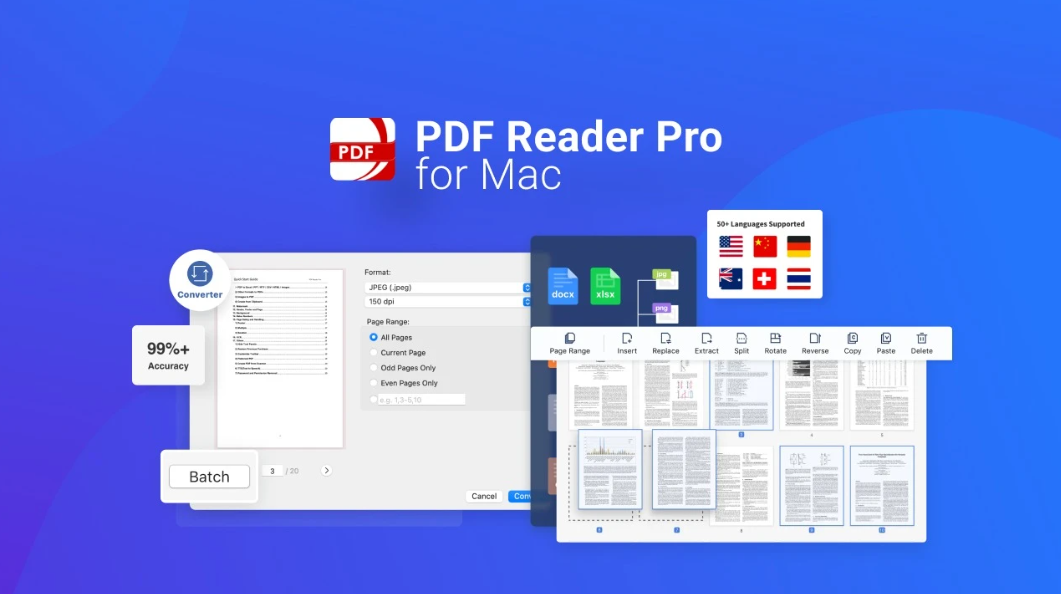
You can also add hyperlinks – lines that take you directly to the website you want. Hyperlinks can be edited, tables can be created, PDF can be split into multiple documents, PDF can be searched, pages can be extracted, and pages can be inserted into an existing file.
This tool already offers you more options than any other, and that sets it apart from the competition. You can rotate, delete, crop, search or replace pages. You can also edit scanned PDF forms. This tool supports over 90 languages and has a 99% accuracy rate for text recognition for scanned PDF documents. You can protect private documents by setting a password. You can also set restrictions and mark who can see the document and who can copy, edit or print it. You have 2 months to try this tool. If you don’t like it, you get your money back.
Preview
The Preview tool allows you to add notes, insert documents and images, and scan using portable devices. Also, you can add new document pages, arrows, shapes, text boxes, or free strokes. It also allows us to extract pages from a document by dragging them to the desktop.
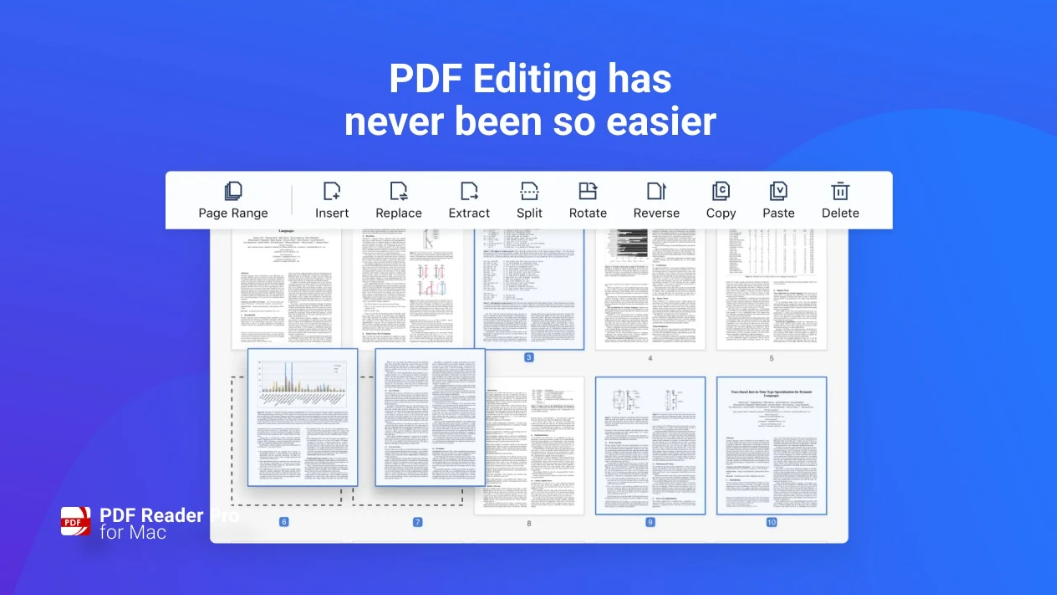
You can sign documents from the trackpad from your iPhone or iPad, rotate pages together or independently and add a password. If you usually use the Preview app to resize images and add some other annotation – you will notice that all the options available for images are also available for PDF files, adding the ability to add a password.
PDF Professional
One more cool app available in the Mac App Store, free for editing files in PDF format, is PDF Professional. This tool allows us to edit files, in addition, to creating them from other formats. It also allows us to add notes, sign documents, fill out forms, add tags, underline text, add shapes, share files, and merge several PDFs into one file… You can find this tool or app in the Mac App Store and download it completely free.
It has a similar design as in iWork. It has a menu bar located on the right side of the application. The only requirement for downloading this app is an updated macOS 10.13 or later. If you haven’t updated, we will offer you some other solutions or other tools.
Final Words
We have offered you a couple of solutions for editing PDF documents for Mac. We would highlight the first tool – PDF Reader Pro. As you have had the opportunity to see, this tool has many options that will delight you. For a very low price, you will be able to get more than what the much more expensive competition offers. If you need a tool to edit PDF files, this could be your ideal solution.



