Quick Overview:
Build for sharing smaller files, in particular MP3 music, Ares is particularly interesting if you like to download not whole albums but separate tracks. It uses its own network, but also supports torrents.
There is a lot of music to be found, and downloads typically take a few seconds to minutes per song; rare tracks might take a bit longer though. As a more traditional file sharing software, some might be reminded of the old days of KaZaA and Limewire.
You might run in a few connection problems, and we couldn’t get it to run under Windows 8.
Our Detailed Review:
Ares Galaxy is another of those old-school file sharing tools that have been around for a long time, but has somehow fallen of the radar when BitTorrent, Usenet and file lockers became increasingly popular in the last decade. Build on it’s own network and protocol (called Ares too), it reminds a lot of KaZaA, Limewire, and all the other clients many people haven’t even heard of.
But enough dwelling in nostalgy. How well does this program do in the present? Let’s find out.
Maybe you’ll even find some thing other networks don’t provide, who knows?
1. Installation And Setup
Finding the original Ares Galaxy client is not an easy job, as some money-hungry “software development companies” have released their own, subscription-only versions, like the good folks over at Ares.com. Don’t fall for this, anyone releasing “paid” version of freeware is not to be trusted.
The real official website can be found at ares-download.net or aresgalaxy.sourceforge.net. When you run the installer you should definitely keep an eye out for adware and additional,
so-called offers. Unless you want to install the Ask.com toolbar (we definitely don’t), keep an eye out that and always hit “Decline”.
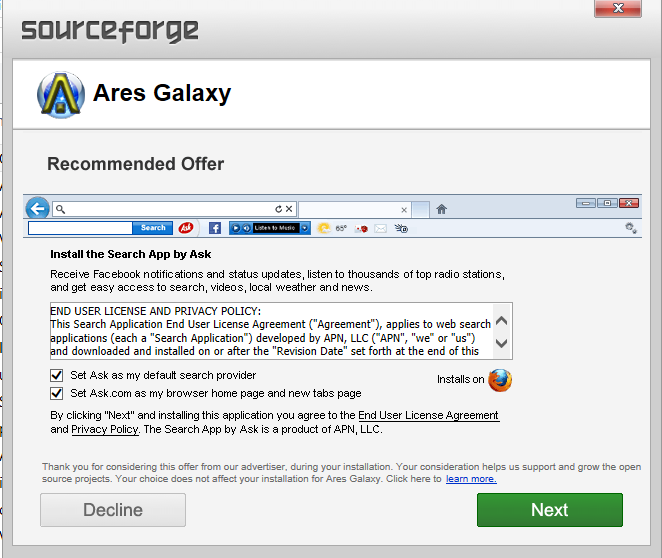
After the installation, the client opens and asks you to pick a username. Afterwards, it connects to the network… or so it should (see below).
Configuration
Dozens of options can be found, but you won’t need most of them. We wrote a guide where all the options are explained, but for the most part you can just ignore all of that. One thing you might want to change, however, is the BitTorrent configuration: Ares can also download torrents and automatically configures itself as the default torrent client. You can change that under “Control Panel” and then “BitTorrent”.
2. Search And Content
Unlike BitTorrent and eDonkey, hashlink and indexing sites for Ares are hard to find these days. Luckily, there is the build-in search engine.
Searching is fast and easy: Just click “Search” in the upper navigation bar. Other than BitTorrent and eDonkey, most people use it to find files, since hashlink and indexing sites for Ares are hard to find these days. You might be thrilled by all the results a simple search can provide, or annoyed by the vast amounts of unsorted content. This is more a question of preference than anything.
In terms of how much content is available, there’s quite a lot as the network is reasonably large, particularly when talking about music.
(Screenshot)
Note the star rating: The more stars a file has, the faster downloading will work (more stars = more users sharing the file). To start a download, doubleclick it.
3. Downloading
Under „Transfers“, you can see all transfers going in and out. In our tests, it took quite a while for some downloads to start, especially when there were only few sources available. Others, however, began after just moments.
As for speed, it varies, and it might take a few minutes to finish a download. That’s fine for music, pictures and ebooks, not so much for anything larger than a few megabytes though. All in all, things worked out nicely.
Cons: The annoying connection problems
One very annoying problem we ran into was connecting to the network. The software can sometimes take quite a while to finally run, and the Internet is filled with people complaining about it, and the solutions proposed don’t seem to work for anyone.
In our test, we were unable to get Ares running on Windows 8.1, and had to use a different machine, running under Windows 7. Unfortunately, there is almost no support available anymore, so it is unlikely these problems will get fixed anytime soon.
What helped for other connection issues however, was to manually add a rule to the Windows firewall, and this is suggested on numerous forums and websites. We compiled a troubleshooting guide for more information.
Fake files: Not every track is what you think it is
Another issue most old-school clients have is a reasonable amount of fake files, some uploaded by the music industry, some by spammers, trying to make a quick buck, or just ruining the network. Some of these are filed with a short part of the song looping over and over again, some have advertising for an alleged “fake-filtering plugin”. All in all however, we had a positive experience, as legitimate alternatives were easy to find.
The verdict: Another “old school” software with a unique network
For anyone who wants to download music and don’t like going for the whole album, or maybe need some more rare track, Ares is an interesting alternative. As one of the more traditional P2P clients, it has advantages and disadvantages.
Downloads tend to be slower than on the “big networks”, but on the other hand it can feel quite like an adventure to use the build-in search feature, enter some term and see what comes out. You can literally spend hours upon hours, just digging through the network and looking for everything that comes to mind. Our more seasoned readers will remember what it was like, back in 2005.
Those pesky connection problems, however, really took some of the fun out of Ares. You can find some solutions to the problem in our troubleshooting guide.





Comments are closed.