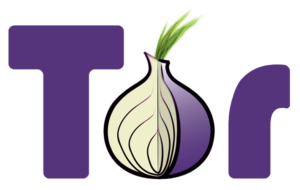Old times, where have you gone? Remember the days when you didn’t worry about your anonymity online? The government didn’t spy the Internet, no self-proclaimed “anti-piracy” companies lurking around, and certainly no one was talking about forcing Internet providers to scan their customers traffic for potentially suspicious acts (okay, I suppose they will go for the suspicious stuff first before looking for potentially suspicious data, but still…).
Now, always keep in mind that there’s a lot of panic and false rumors on all the dangers out there. In our articles on the security of different things you can do online and what is really going on, we were hopefully able to dispel myths and set you straight about the facts.
Same thing for methods on how to protect yourself: Misinformation is rife, buzzwords get thrown around while half truths get repeated over and over again. Don’t trust anything you’ve read on either a streaming site or a forum without doing some background check.
So, here we are for some straight to the point advice.
What ways of protecting yourself are there?
Tor network
Pro: Very high anonymity
Negatives: Unfit for any kind of large download, streaming or file sharing, slow to very slow.
The TOR network is among the most secure methods to get protection, and is very popular among dissidents, journalists and anyone with at least a certain degree of paranoia. It is based on a protocol which transfers your traffic through at least three nodes, read servers, making any attempt to decrypt your data or unveal your identity very difficult.
On the downside however, it is really slow and doesn’t support a number of browser plugins, so neither streaming nor downloading of large files is possible if you can’t afford to wait for hours. Additionally filesharing programs such as BitTorrent aren’t allowed to not overload the network with traffic it is not designed for.
All in all, you might use TOR to browse through the net, create anonymous mailboxes or look for download links, but not for anything else.
[line]
 Public WiFi hotspots
Public WiFi hotspots
Pros: Can be fast, provides good security if you don’t have to register.
Cons: Only available in some places, high risk of being spied on by hackers or a network administrator, connection is often slow, lots of websites are protocols might be blocked, mostly highly unpractical for streaming and downloading from filehosters, can only be used with a notebook or tablet
Public WiFi is the low budget choice for fans of filesharing, for example with BitTorrent. A lot of places nowadays offer Internet access free of charge, be it in university, shops, airports or fast food restaurants. Why not sit there with your notebook in your lap, fire up your favorite torrent client and let it download what you need for the evening, while doing some work or eating your burger?
Most larger companies will not be bothered with some bullshit “copyright violation” notice or bogus DMCA request, so no harm done, right?
There are a lot of disadvantages though. For starters, public WiFi networks are often unencrypted, making it very easy for anyone to spy on your traffic and steal your passwords, credit card information or worse, not even mentioning hackers breaking into your notebook or mobile device and doing even more harm.
Oh, and don’t forget the nosy network administrator looking for what people are doing, restricting on what websites and protocols you can use (say goodbye to torrents) or playing hacker himself. You can, of course, protect yourself against all that with a VPN service (see below), but of course then why would you need to use public WiFi for anonymity?
Also, more often than not the connection is rather slow, especially on peak times when everyone and their grandmother wants to go online on the same network, and open networks are almost never available from the comfort of your home, except if you’d like to get your neighbors into trouble.
[line]
Use a VPN
Pro: Very easy to setup, effectively hides your identity for all online activities, strong encryption, blocks your ISP from reading your traffic, allows you to safely use public WiFi, very fast
Cons: Monthly fee (around $3 – $6 per month), may marginally slow down your connection, lots of services of varying quality
Signup for a VPN service. Install a small program on your computer, notebook or mobile device. Click the connect button. Wait 3-5 seconds. Done, you’re now fully anonymous and protected from almost everyone.
That’s how the advertising of the dozens of anonymity services out there claims it works. We’re of talking of VPNs, the supposedly best way to protect your Internet activities online. But are things really this easy, and what exactly is this all about?
To put it simply: A VPN service is a middle man between you and the Internet. Everything you send and receive from the Internet is encrypted and tunneled through the anonymization service, which swaps your identity for another one, hiding your real IP from all third parties.
Anyone else can only see the services IP, and might know someone is accessing their site using a VPN provider.
For the most part, it really is that simple. Using a VPN is the easy way to hide your identity and reclaim your privacy, and it allows you to basically use the Internet as you’re used to: After the connection is established (as easy as clicking a button, and that can be automated as well), you’re free to do almost everything, except maybe entering your private information everywhere (obvious, isn’t it?), and enjoy almost total protection.
However, you should be careful with the choice of your VPN service; some don’t take your privacy very serious and log your IP or spy on your traffic. We wrote a guide on how to select the right provider and a review of our favourite services.
[line]
“Free” VPN
Pro: Reasonably easy to setup, may have strong encryption, may provide good anonymity
Cons: Either strict traffic or speed restrictions, or run by extremely shady companies
If you use a so called “free VPN”, be very cautious! These offers either impose very strict traffic limits and can be considered more like a free trial, or they’re often too slow to stream or download anything within reasonable time and are run by shady companies or sometimes no company at all, but someone trying to steal your private information or hack into your computer, and most others log your identity and are prone to giving out your private information. We can only strongly advice you again using these sites, especially considering VPNs cost less than a menu at McDonalds or a few cheese burgers.