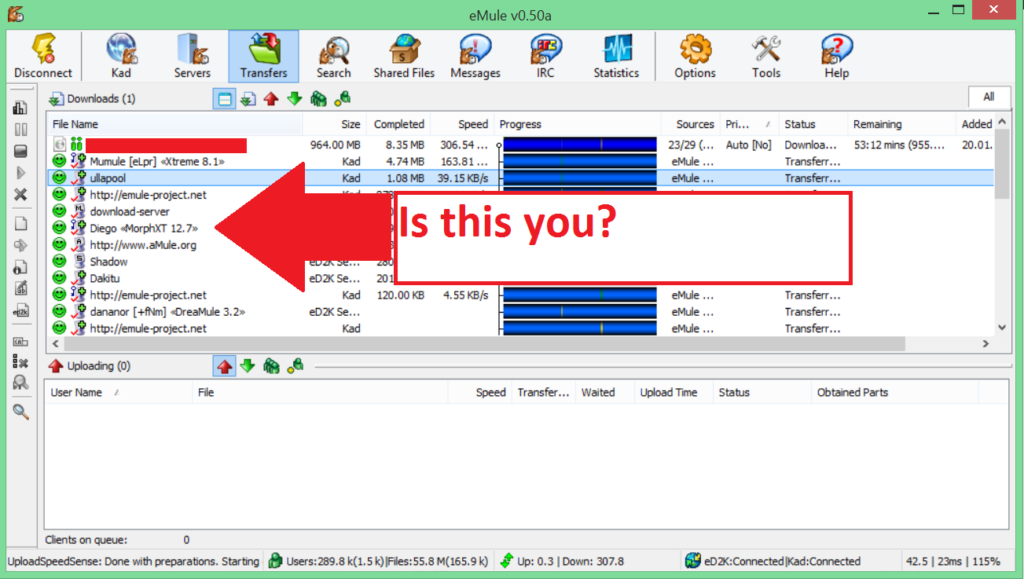(List of peers in eMule. Click to enlarge.)
What do you mean by “anonymous downloading?”
Every time you download a file on eMule and connect to the network, you transfer your IP address (“telephone number” for the Internet) to the network, meaning you can be identified easily by anyone who wants to. Among those people are your ISP, and various “anti-piracy” trolls who use this information to fine downloaders. This is inherent in file sharing, and exposes your identity wide open.
Various companies try to gather as many peers as possible and issue lawsuits, or warn your ISP which then sends out so-called “copyright notices”. Worse even: Often enough, they don’t even check the evidence, so even if you only download legal files (which you should), you can get into trouble.
So, the following information is send out by your computer:
- The file you’re currectly downloading
- How much you already received, and how much you’ve already uploaded to other users
- And, of course, where you are located, under which IP you’re connected, and which ISP you use.
What can you do against that?
To regain your privacy online and hide yourself on the eMule network, you need a VPN service, which replaces your IP by running all traffic through anonymous servers.
Is this hard to do?
Not at all! VPNs take about 5 minutes to setup and setup, which can be done by anyone who can install a program and hit the “Connect” button. These programs are made with usability in mind, as you’ll clearly see when taking a look at them.
Are VPNs expensive?
We don’t think so. One of our recommended services, CactusVPN, has plans starting at just over $2 a month, and is reliable and fast. Others are more expensive, offering servers in more countries and advanced features, which might be interesting if you live in a really remote place, or want to also unblock sites such as Netflix.
Recommended Services
Hide.me – Free for casual users
High security and extremely high speeds, and a client that is very easy to use: That’s Hide.me, and the best thing: You don’t even have to pay a dime if you’re a casual user. 2 GB can be transfered for free every month, and you don’t even need a credit card or Paypal for that. In case you need more, you can simply switch to a paid plan. Give it a go!
Click here to visit Hide.me (free VPN)
SurfShark VPN
High speeds, (almost) one-click setup, reliable connection: This VPN is both inexpensive and very secure. Plans start at $1.99 a month is you pay for a year in advance, and with the build-in application killer, you’re protected from traffic leaks when your connection fails (for maximum security, remember to set it up before downloading). Highly recommended for file sharers.