Be it Movies4k, The Pirate Bay, iWatchOnline or Movietube, all of them are run by companies or individuals who love money as much as you and me. And imagine owning a website easily reaching a few million visitors per month – wouldn’t you try to make as much money as possible?
There is one teeny, tiny problem however: with visitors mostly interested in getting media for free, and a legal status that’s dubious at best, what sort of advertising can you use? Most legitimate ad networks won’t allow sites related to streaming or downloading, so you have to rely on other ways to create revenue: Shady offers or even outright scams. After all, most streamers won’t even go through the trouble to download anything, which makes more popular offers with file sharing websites such as Usenet access (for example with Newshosting) not very effective.
If you followed our guide on how to safely use streaming sites, you should already have the basic protection in place: An adblocker to filter out most of the junk, and a VPN to hide your identity. Still, a lot of dishonest stuff passes through all your barriers and will try to screw you in some way.
1. Fake links, advertising one of two different scams.
Have a look at this screenshot, taken from popular streaming site [insert name here], and try to find out which of the various links and buttons send you to the movie of your choice, and which ones users better avoid: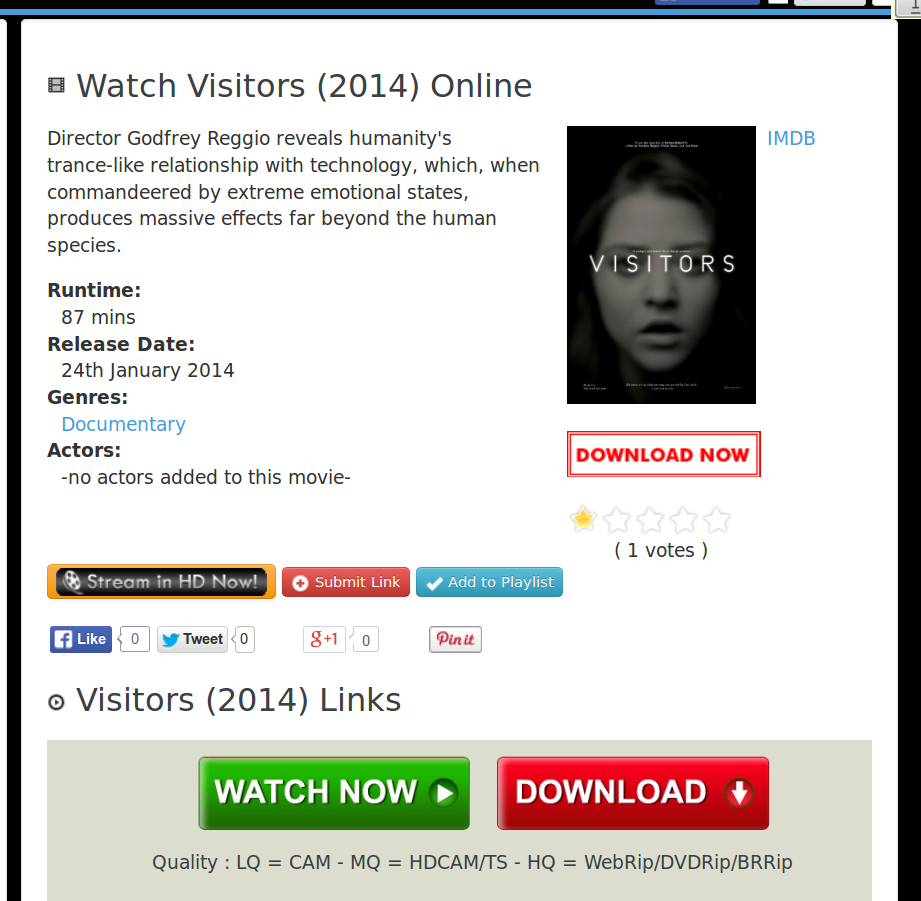
Were you able to find the right ones?
Unlikely. Because here comes the big reveal: ALL links here are ripoffs or scams. It’s only when you scroll down that you can find what you really want; everything else redirects to some kind of trap. These are usually either:
1a. Sleazy subscription based services
The site looks like the real deal: Seemingly there is a stream loading. But suddenly it stops, and a big box notifies you that in order to proceed, a “free” account is necessary. After entering your name and email address, you get redirected to a page asking for your credit card information.
“You won’t be charged”, “we only need that to verify your identity and will never charge you for that”, is written in bold on multiple locations. That is, until you have a look in their ToS; hidden is there is a little note, informing you about a “5 day trial period”, after which a hefty service fee is due each month, until you cancel your subscription, which is surprisingly difficult to do.
Oh, and the service you get? A bunch of very old movies, or access to an outdated torrent archive. Talk about useless, heavily misleading advertising!
1b. Software or “plugins”, loaded with adware
A very similar scheme, only that you’re asked to download some software, which is allegedly needed to run streams, play media or make your computer faster. Not only are they all totally unnecessary and don’t help you get access to any kind of content, but also they come with additional browser toolbars, trial versions of system cleanup or backup tools and the like, which quickly slow down your computer and try to sell you stuff all day long. Stay away!
2. Sex Dating
No, all these sites promising you a bunch of willing ladies at your disposal aren’t your friend. First of, almost everything you’d need to really contact anyone of these platforms is only available for a service fee, or monthly subscription, and secondly they’re riddled with fake profiles and employ various, barely-legal techniques to get free users to pay for their “service”.
“Girls just looking for fast, casual sex”, “Lonely mothers seeking young boys for some quick fun”? Hardly, more like “useless dating site trying to lure you into investing loads of money for a big fat sack of nothing.”
Just avoid all this and you’ll be safe.
3. Ransomware
It doesn’t appear often, and certainly this criminal form of “advertising” is so user unfriendly that no one in their right mind would use this on his site. Or would he? During our test on the top 13 movie streaming sites we had to change the title from top 13 to top 12, because one of the sites, G-Streaming, thought it would be a nice idea to display a popup that refused to close, telling us that:
[blockquote cite=”Would-be scammer” type=”left, center, right”]”We have detected that your computer was used to illegally download copyrighted material, terrorist propaganda and child pornography. To unlock your browser, you’ll have to pay a fine of $100.”[/blockquote]
Folks, if you encounter something like this, the only correct reaction is to either close your browser using the task manager or restart your computer altogether, but NEVER, NEVER, NEVER, EVER, EVER!!! even consider paying these people one single dime.



